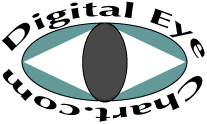
What is the Digital Eye Chart?
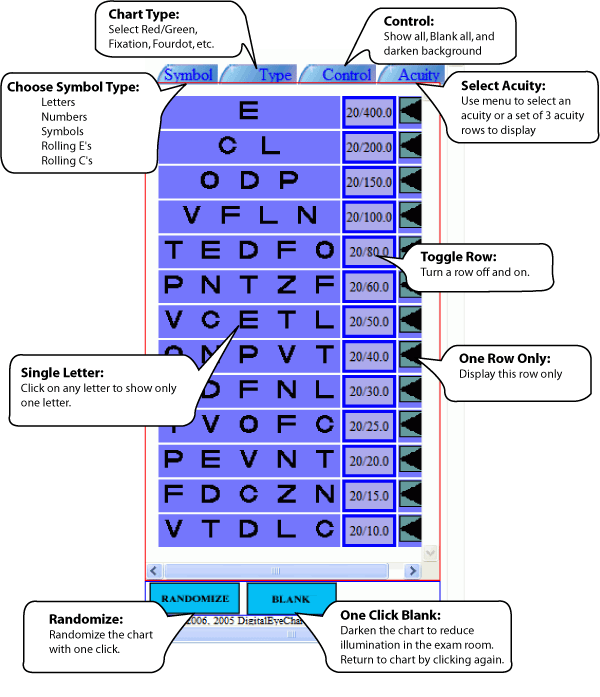
Above: Doctor's user interface illustrated with the function of the buttons. Move your mouse around the image to see some other high lights.
What is it?
The Digital Eye Chart is a low cost high tech way of testing visual acuity and other examinations commonly done with a paper chart or projector. It uses a combination of your laptop or tablet PC (or Desktop PC with dual monitor capability) and a wall mounted LCD monitor. Optional: Wireless remote control. Our philosophy is that you should save cost and add convenience by sharing your examination room computer with Electronic Medial Records software, the Digital Eye Chart, and other applications you may use in the course of your business. We believe the setup is easier than a projector and we are happy to walk you through the setup and answer your questions. Click here to see our user's guide.
Why did we do it this way?
We based the design of this product on the idea that it is very likely that you have or soon will have a computer in your examination room and that you may want to use that computer for many other things, instead of having multiple computers in your examination room (i.e. one for EMR and one for stand alone eye chart and/or instrument control). We designed the user interface to be full featured but small enough to be on the screen with the EMR application or easily hidden with a click of the task bar or pressing <ALT>-<TAB> on the keyboard. Striving to let the customer decide what is best for their examination room, we have added support for single monitor (stand alone computer) operation using "hot keys" or inexpensive wireless remote (See FAQ for details.)
Where's the remote?
We support a remote! To see 5 reason an radio frequency remote is better click here. An inexpensive wireless remote can be used to augment the easy to use graphical interface. A help screen reminds you of the remote key meaning. You will soon remember the common ones you use. You don't need a TV-like remote you may be used to with your projector system. So the choice is always yours: Use our easy user interface next to your Electronic Medical Records, usually setup within easy reach while you are doing an exam, or use the wireless remote anywhere in your examination room--no aiming at a receiver required. The simple control interface is a web based interface that you are likely already familiar with. Simply click buttons and menus to control the chart. We have strived to keep it simple yet give you the functionality you need to perform the examinations. All most used functions (like Randomize) are placed for easiest reach on the user interface, remote, and hot keys.
Use the easy graphical user interface or our remote. You Choose!
Use a wireless remote keypad to augment a very easy to use control screen to setup and then administer an eye exam. The control screen (shown above) is on the computer screen in front of you. Use the user interface to control and/or view the letters, symbols or other chart that the patient is seeing, eliminating the need to turn around to check the patient's responses. The control chart uses menus and the mouse to navigate between the different charts or simple press on the remote keypad (laminated keypad cheat sheet included with software).
What charts are available?
The Digital Eye Chart has the following optotypes available in English, metric and logarithmic progressions:
Standard Upper-case Letter
lower case letters
Children's pictures
Tumbling E's
Rolling C's
We also have these specialized charts:
Four Dot
Astigmatism
Fixation
Fixation Dispertion
Animated Fixation
Contrast Sensitivity
Variable Single Letter Low Vision Chart
Red/green charts
If there is a chart you need, let us know, we may include it in a future version. Complementary upgrades are provided for one year after purchase. Customizations are available to provide 6/6 or decimal based charts and progression of chart lines. If you prefer a 20/70 line, let us know your version will can have what ever progression of lines you would like.
Why is the Digital Eye Chart better?
- Our software is very easy to set up and use. You can use any size lane and get precise results. Our calibration formula automatically gives you the dimension necessary to produce an accurate chart at any length lane. Simply click buttons to size the calibration letter and save the setup--no iterative focusing and zooming required as with a projector.
- No more turing around or reading a mirrored chart to awkwardly check your patients response. Our control screen display shows you what your patient sees.
- No more confusing, bound to be misplaced expensive remotes! Our remote option is inexpensive. If it breaks, a new one as close as your nearest office supply store--use the graphical user interface or hot keys until your assistant goes to get one.
- The Digital Eye Chart provides a crisp, clear and bright screen for your patients to read from. Our screens will not yellow or fade over time.
- You can administer an exam with the lights turned on brighter better simulating the conditions that your patient will see with. Better contrast and brightness from your computer monitor is what makes this happen. This gives you one more option in diagnosing your patients and will give your patients more confidence in their new glasses or contacts producing less returns to your optical shop. To get an idea set you laptop on a chair near the wall your patient views. Click here to get a sample screen to view Turn on you projector and see the difference.
- Slide show feature can present your patients with educational, promotional or entertainment slides while they are waiting. These slide can be customized for a small fee or for those who want we will provide instructions to add and change slides to anything you can put on a webpage.
- The LCD monitor has a much higher contrast than the old projector set up. Plus you can adjust the contrast to fit your preference.
- Because of all these features, your patients may leave more confident in their prescriptions.
- The perfect complement to any office that is currently using a paperless patient record system or one that plans on using one. With our system you can run both programs and simply access each one with a click of a button.
Go to Features to see examples of chart types and features.